If you're an owner of the iPod Classic (or would like to buy it from our store), you might be wondering how to unlock even more potential from this device. Enter Rockbox—a game-changing open-source firmware that breathes new life into your iPod, giving you greater control, customization, and features that Apple never included.
But can you imagine how cool the iPod will be with this combo: Rockbox and total customization?
In this guide, we’ll break down what Rockbox is, why you should consider installing it, and provide a step-by-step video manual to help you get started.
What is Rockbox?
Rockbox is an alternative firmware designed to replace the original operating system on iPods and other digital audio players. It enhances your iPod Classic by adding a range of features, including:
1. Expanded Audio Format Support: Play FLAC, OGG, APE, and more.
2. Advanced Equalizer Settings: Customize your sound like never before.
3. Better Battery Management: Optimize power consumption for extended playback time.
4. Customizable Themes and UI: Give your iPod a fresh look with personalized themes.
5. Gapless Playback & Crossfade: Enjoy seamless music transitions without interruptions.
6. Plugins & Games: Yes, you can even play Blackjack and different games on your iPod Classic!
Rockbox is an open-source project developed by a passionate community, making it the perfect upgrade for audiophiles and tech enthusiasts who want full control over their listening experience.
Why Should You Install Rockbox on the iPod Classic?
No more questions, just read about 4 this opportunities:
1. Store and play high-resolution lossless music files;
2. Use an intuitive file management system without iTunes;
3. Customize audio settings beyond Apple’s built-in presets;
4. Increase overall performance with optimized firmware updates;
How to Install Rockbox on Your iPod Classic (Video Guide)
Installing Rockbox may sound technical, but don’t worry—we’ve got you covered. Check out the video guide below for a step-by-step walkthrough on how to safely install Rockbox on your iPod Classic.
Is Rockbox Right for You?
If you’re looking for maximum flexibility, expanded file support, and an upgraded user experience, Rockbox is a fantastic upgrade for your iPod Classic.
No matter what you decide, our custom-modified iPods—featuring the Bluetooth, the AirTag tracking, and the USB-C port—are designed to give you the best music experience possible. Whether you’re a nostalgic collector or a modern audiophile, we’ve got the perfect setup for you.
Explore our selection of custom iPod Classics and start your journey of offline luxury today.